Briefing a designer can be tricky business. We all want brilliant artwork without complication in the shortest time possible. But how do we go about this?
Having worked in marketing and design, I have been on both sides of the equation and as a result have had the opportunity to learn a bit about what helps make the design process a smooth one. It might sound a bit clichéd but communication is key, and beginning your project with a concise design brief is imperative in getting your project off to a good start.
To help you achieve this, below are 5 essential things that in my opinion, are essential to creating an effective brief that conveys your expectations, facilitates complete transparency and enhances your odds of achieving an end result you are thrilled with.
1. Provide a clear deadline
Giving the graphic designer a defined deadline is one of the most important things you need to do when creating a brief. Doing so will allow the designer to react immediately and advise you whether they believe the timeframe you have chosen is sufficient or not. In many cases this can help you avoid any nasty surprises halfway through the project. Specifying whether your deadline is flexible or not can also help the designer to plan more effectively and allow more leeway when allocating time to your work.
2. Define your target audience
Give the designer as much information as possible about the target audience you are attempting to reach with your project. Demographics such as age, gender and profession can help to paint a very clear picture of who will be viewing the artwork. This is very important as a print advertisement design aimed at teenage girls is going to be a lot different to one targeted at corporate decision-makers. If the designer has a crystal clear picture of the audience you want to attract, the more they can specifically construct the visual style and messaging of the artwork to those individuals.
3. Give examples of the style you want
They say a picture says a thousand words. Attaching any material that you can find that contains a similar look and feel that you want for your artwork can really help to convey to the designer the exact style you are after. I have written numerous briefs before and even when I think the description can’t be interpreted differently to what I’m picturing, more often than not it is. Including this benefits both sides as it really helps the designer know exactly what you want and as a result your artwork will require less revisions, potentially saving you both money AND time.
4. Advise of any style guidelines
Does your business have strict corporate style guidelines? If so the designer needs to be aware of this before any artwork is created so they can provide outputs that are consistent with your brand. You will often be asked for a copy of your logo as well so it is always handy to have this on file in a number of different formats. A vector-based file such as an .ai is often the format of choice for designers due to its ability to be resized without loss of quality. Let the designer know of any stock photos you have or want included in the artwork as well. This will often save them time browsing image libraries and ensure the photography in your materials is also kept consistent.
5. List the artwork types you require
Be sure to include a clear list of exactly what pieces of artwork you require along with where they will be utilised. A web banner design to appear on your website could have a very different message to one that is placed on an external one. Providing dimensions, especially when needing collateral that isn’t in a standard size (such as A4 or A5) can also help to avoid any confusion. When having a print design created, letting the designer know if bleed is required or if your printer only accepts artwork in a particular format can safeguard you from a delayed printing process due to unsuitable source files. One more tip – advise the designer if you require the original artwork files that were created using their design software too. Many agencies charge extra for these which can result in a larger bill than you expected once the job is complete.