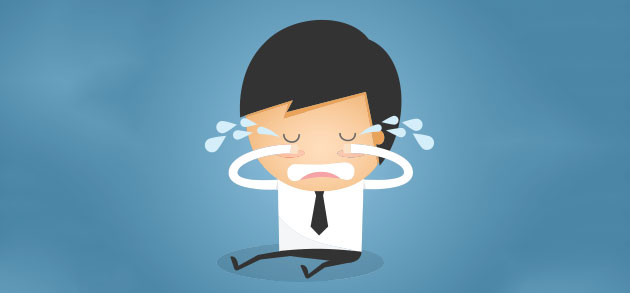I love to make my clients look good, and I get excited about turning ideas into reality. But there is one request that can reduce any graphic designer to tears in seconds. Read on to find out how to reduce me to a quivering wreck…
If it’s worth doing…
There’s something old fashioned about me; I hold my graphic design work to a very high standard. If it doesn’t look brilliant, I am not happy.
So there’s one particular request that often turns up in briefs from my clients, which immediately makes my heart sink. It’s an innocent enough instruction, but I know that if I do as they ask, the finished product is not going to meet my high standards. Or theirs.
Pictures in the digital world
As a kid, I remember getting a few minutes of entertainment from looking at my TV through a magnifying glass. The big pictures were made up of small dots of red, green and blue light.
I later learned what is now common knowledge – these dots of light were called pixels. These days, monitors cram in more pixels, and the result is a sharper and clearer image on the screen.
I also remember looking at magazines and comics through a magnifying glass. I was surprised that the pictures were again composed of dots of colour. I naturally assumed that the science was the same.
The same, only different
The science is the same, but the technology is not. Modern computers display between 70 and 90 pixels per inch, according to settings. Quality printing, on the other hand, uses upwards of 300 dots of colour per inch.
Because of the way that monitors work, this system is perfectly satisfactory. Our eyes are happy. The problem only comes when we try and move a computer image to print.
The information game
Each pixel or dot is a little piece of information that contributes to the whole picture. If you have an image made of 1000 individual dots, you can either spread them out to make a big but fuzzy picture, or you can squash them tightly together so as to make a small, sharp image.
The more information you start with, the more flexibility you have. Images that contain more information (dots per inch, or dpi) are said to have a higher resolution.
It’s a fairly simple matter to take high resolution images and make them smaller – you just take away some of the unnecessary information. But it’s almost impossible to take a low resolution picture and enlarge it, because you can only add extra information to the image by guessing how to fill in the gaps.
“Zoom in! Enhance frame!”
In spy movies the good guys find a surveillance photo of the bad guy, usually too fuzzy to identify. There’s always a helpful person standing by to say the magic word: “Enhance!” Then the technical boy or girl sitting nearby hits a few keys and presto – the image sharpens to a perfect portrait of the suspect.
That doesn’t happen in real life.
Enhancement systems exist, but they are far from perfect. You can’t rely on them, particularly when you have standards as high as mine.
Then let’s outlaw low resolution images!
Actually, let’s not.
Remember that resolution is a measure of how much information is in a picture. If the image is stored digitally, that information takes up disk space. High resolution pictures, like the 4-Megapixel photos you snap with your digital camera, result in a file size of around 3 megabytes.
A 3Mb image takes 30 times longer to send across the internet than a 100kb file. And given that the smaller resolutions of 72 pixels per inch look fine on a monitor, there’s no need to waste precious bandwidth (and loading time) on huge pictures.
Pass me the tissues – I’m tearing up
You should be ahead of me by now. What request is going to send me to curl up in the corner, rocking back and forth, gibbering like a baby?
It’s very simple. You ask me to design some bold corporate branding to print into flyers and business cards. Then you hit me with that one simple request…
“Just grab the picture off our website.”
I don’t blame anyone for asking this. In a perfect world, it should be this simple. But unfortunately, the world of the professional graphic designer is more complicated.
That image on your website (or that you found via Google) is not going to have a high enough resolution for me to use. There’s simply not enough information in the file for me to do what needs to be done. It will look sub-par, and I refuse to deliver anything but the best work.
So keep your graphic designer happy – work with the biggest possible image files. It’s a breeze to shrink them, but only fictional spy agencies can add detail to a low resolution picture.
Time to sign off. I’ve suddenly got a bizarre urge to re-watch The Bourne Identity.