When it comes to creating a resume, there are a few design faux pas that can make your job application get tossed in the trash faster than a “Bachelorette” contestant on night one.
First off, let’s talk about the use of crazy, wild fonts. Sure, that cursive script may look fancy, but it’s also hard to read and makes your resume look like it was designed by a middle schooler using Microsoft Word art. Stick to a clean, professional font like Times New Roman or Arial. There are plenty of free options available for download on Google Fonts.
Next, let’s talk about using too many colours. A pop of colour here and there can be nice, but using a different colour for every section of your resume is like trying to wear every colour of the rainbow at once – it’s just too much. Stick to a simple palette including 1-2 colours and let your qualifications do the talking. Ignore the temptation to use vast full-page colour backgrounds too. It’s 2023 but a lot of prospective hirers will still print out your CV which will reproduce far better with black text on white.
Another design mistake is cramming too much information onto one page. We know you’re amazing but cramming too much content into a little area often results in poor spacing between sections that can be overwhelming and hard to follow. Keep your resume concise and to the point.
Lastly, using a generic template from a free online source can be a big no-no. It’s like showing up to a Star Wars themed party in a plastic store-bought Chewbacca mask – it shows that you didn’t put in the effort. Take the time to create a unique and visually pleasing resume that is clean and easy to read.
In short, when creating your resume, keep it simple, easy to read, and visually pleasing. Remember, your resume is your first impression, so make it count!