There’s no point keeping you in suspense. The top secret trick to getting the best graphic design out of Microsoft word can be summed up in three words: don’t use it!
In my line of work I see a lot of publications, signs, brochures, websites and business cards. I can generally spot the homemade ones straight away.
There is nothing inherently wrong with do-it-yourself design. But you wouldn’t try to fix the plumbing in your home without first learning fundamental lessons like how to turn off the water supply.
There are potentially hundreds of reasons why Word is a bad choice of tool for DIY graphic design. I’ll limit myself to discussing 4 of them.
1. It makes you look cheap
Almost every one of your customers will have a copy of Word (or something similar) on their home computer.
Every one of those home copies comes loaded with the same defaults: either 12pt Times New Roman font, or “trendy” new 11pt Calibri. Either way, a document typed with the MS Word defaults is instantly recognisable. And once it’s recognised, the reader thinks, “Hey, I could have made that!”
Yikes! Your customer subconsciously accused you of knocking up your advertising at your kitchen table! He’s calling you cheap. Your business image and professionalism just went out the window, thanks to Word.
And just in case you thought you could spruce things up a bit with Word Art… No. You can’t. Not only are the inbuilt designs completely lacking in good, eye-pleasing design and style, they are also immensely cliché. Word Art is cheap, homemade, and frequently associated with people who didn’t really know what they were doing. Steer clear.
2. Word is for words
The clue is in the name. It’s Microsoft Word. If you’re planning on design and publishing, then Microsoft Publisher is a more logical choice (but still not one I’d recommend, in all honesty).
Word processors are designed to handle documents where the focus is words. You know – letters, reports, books, and so on. It’s simply not the right tool for the job of laying things out nicely to get a great look.
The structure of Word is entirely linear. It puts your words in rows, bounded by vertical margins. And jamming things into text boxes so that you can drag them out of their rigid layout only brings its own problems…
3. Textboxes are buggy
Anyone who’s ever tried to get more than one picture or text box on the page in MS Word knows how irritating it can be to get them to behave. Sometimes it seems more like you’re working with Microsoft Toddler, who throws tantrums when things don’t go his way. Break his routines, and he’ll start throwing your textboxes across the room. And don’t even try and overlap two different objects without altering their settings first, or MS Toddler might relocate them to an invisible space off the page entirely! (I can feel many frustrated Gen-Y’ers nodding their heads.)
Sure, it’s possible to lay things out nicely in Word. But it’s also possible to hammer a nail with a banana. Using unsuitable tools takes more effort and produces worse results.
4. You’ll have problems in printing
If none of the above has convinced you that graphic design in Word is a bad idea, then consider something more practical. If you’re having your work printed professionally you need to know about bleeds.
Bleeds refer to parts of your design that touch the edge of the page, like your background colour or an image.
When your work is published, it’s usually printed on slightly larger sheets and then cut to size. There is a margin of error of a few millimetres on each edge due to the printing and in the cutting. That means that if you’ve placed an element at the side of your page in MS word, it might sit just inside the page after publishing. Yep – a tiny white border has just appeared, wrecking your design.
Good designers use software that accommodates bleed in their work. Elements placed at the edges actually flow over, so that if the cutting is slightly off, the design still looks good. It is possible to do this manually in MS Word, but once again the question is why you’d choose to do things the hard way.
Do you have to have bleeds? No – if you can forego backgrounds and can live with visually unappealing white borders. Just remember you’re drastically limiting your design options by using software that hinders you.
The final Word (pun intended)
Like any skill, it takes time to learn the principles of design. Even if you’re on a budget, it’s possible to find affordable graphic design professionals who can help you get the results you want. If you decide to do it alone, start by finding the right software and then give yourself enough time to get it right. Just like home renovations, a poorly planned hack-job can end up looking terrible and lowering your business’ value.