This week we explore one of the two of the leading options for self-publishing your website, and try to avoid using too many words beginning with W.
Make your own website (the easy way)
There’s a great deal to be said for hiring an expert who can offer affordable professional website design, but there are also reasons why you might want to build a website for yourself. If you choose to Do-It-Yourself there are tools and platforms that can help.
Two of the most respected site builders on the net today are WordPress and Weebly. To help you decide which to use, let’s explore how the two platforms work, and the good, bad and ugly sides of each.
Weebly
What you see is what you get
What-You-See-Is-What-You-Get (WYSIWIG, pronounced ‘Wizzy-wigg’) website builders date back to the mid-90s when running a website became a popular hobby for every man and his dog. And his wife. And his 10 year old tech-savvy children.
The beauty of WYSIWIG editors was that the user needed absolutely no knowledge of computer programming. In the early 90s, the web was driven almost entirely by the HTML language, whereas today the best sites incorporate javascript, PHP, XML, and more. So the WYSIWIG editor, which writes all the code for you, is more valuable than ever nowadays.
Weebly is a web hosting service with its own WYSIWIG editor. Just enter your text and upload your photos, then drag each element around the screen until your site looks the way you want. When you’re done, hit the ‘Publish’ button and your webpage goes live looking exactly the way you arranged it. What you see in the editor is what you get when the page is posted online.
The good
If you find yourself in need of a website and have no idea how to go about getting one, Weebly is a great option. Signing up for an account gives you hosting space, a domain name and the tools to build your site straight away. You can get free templates from a variety of sources to provide the overall look you want, and can add features like menu bars to help people navigate your site.
The WYSIWIG editor functions like a word processor, with menus to allow you to insert pictures or to change colours and fonts. If you can use Microsoft Word, you’ll probably find Weebly perfectly manageable.
Weebly’s basic package includes unlimited storage and can automatically generate mobile-friendly versions of your site. You’ll also have access to blogging and e-commerce tools that can be manipulated almost as easily as your other text and graphics. The bonus is that you can get started for free!
The bad
Weebly is not great at handling complex sites with lots of pages and a complex heirarchy. If you have a small business that just needs presence on the web, then a Weebly site with a handful of pages describing your service and listing your contact details might be fine. However, if your site requires more than 6 or 7 pages, things can get messy with the navigation menus.
Some of the features that can improve your site’s look and functionality are only available through paid accounts, ranging between $4 and $25 per month. In practice, the ‘Pro’ and ‘Business’ accounts can work out more expensive than other DIY website options.
Also, be aware that if you are using a free account, Weebly will add their own advertising footers to your pages. Such advertising is forgivable for personal sites, but can seriously damage consumer confidence if the site represents your business.
The ugly
In today’s digital age, your customers expect to find you at www.*yourcompanyname*.com, but with Weebly’s free hosting you are going to end up at http://*yourcompanyname*.weebly.com, which doesn’t seem quite so professional.
It is possible to host at Weebly and get your own dot-com domain to point there, but it’ll cost you – you’ll need to sign up for an advanced account with a monthly fee. Even if you do this, some users report that Google doesn’t take too kindly to Weebly sites; if search engine rankings are important to you, you’ll need to work a little harder to get the results you want.
The other issue that is often overlooked with WYSIWYG systems is that, whilst you don’t need to know how to program, you still need a good eye for design. Using a template can help get good layouts and colour schemes, but it is easy to get overambitious and end up with sites that can look cluttered or worse, almost illegible!
To be continued…
As we can see, Weebly’s functionality is great, but it’s not without its drawbacks. Next time we’ll look at another option for creating your own website. As one of the most widely used website management tools, WordPress warrants a close examination.